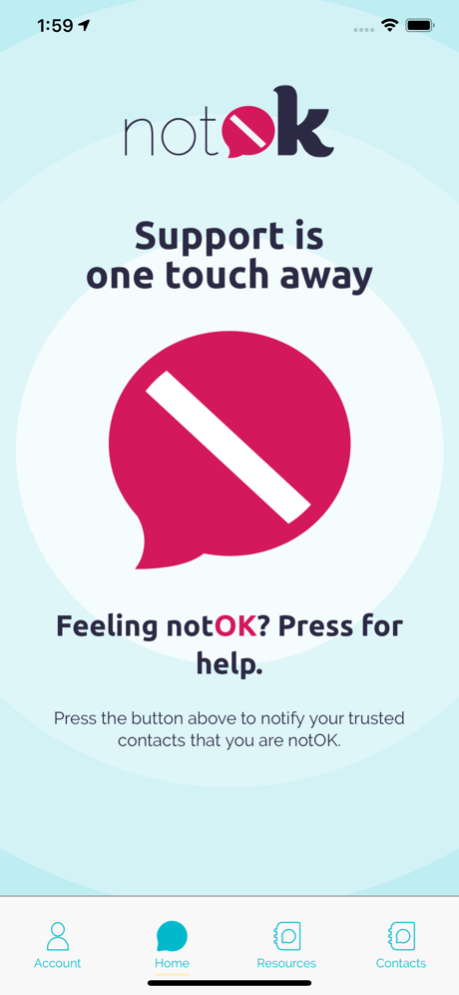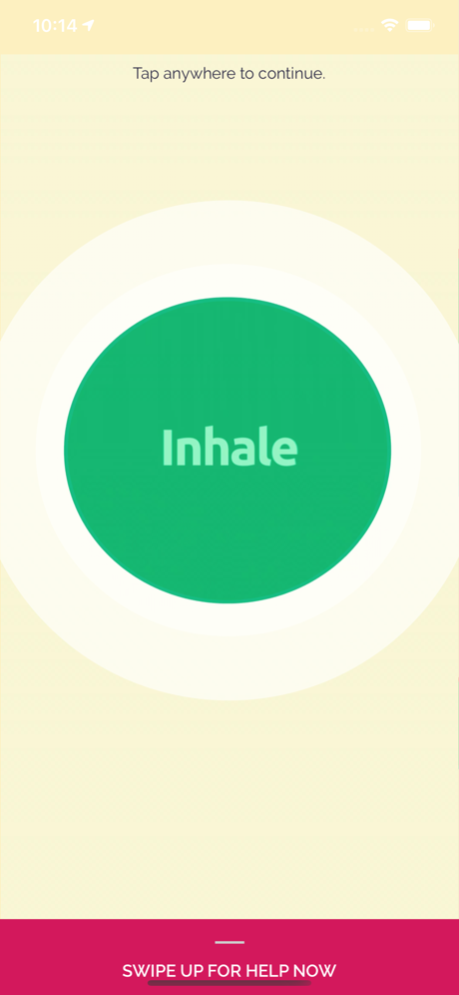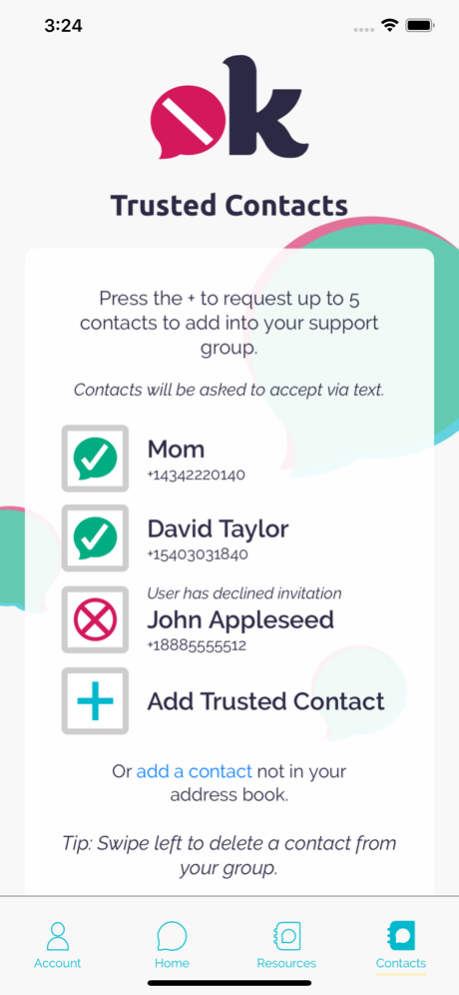notOK® 1.4.5
Continue to app
Free Version
Publisher Description
notOK App® is a free digital panic button to get you immediate support via text, phone call, or GPS location when you’re struggling to reach out.
“Depression and anxiety inhibits to a person's ability to ask for help. Making it THIS easy IS necessary for many people.”
FEATURES:
Peer Support via your Trusted Contacts
Simple message to take the guesswork out of asking for help
Immediate help with notOK’s one tap solution
Accurate GPS location
Trusted contacts are NOT required to download app
Mental Health Resources at your fingertips
If no Trusted Contacts are available, user has the option of connecting to a local warmline or Crisis Text Line
DESCRIPTION:
Help is only the tap of a button away.
The notOK App® takes the guesswork out of asking for help when you're feeling vulnerable. We'll notify your trusted contacts that they've been selected as your support group, so when the time comes and you need to reach out, you'll just have to open the app and press the large, red notOK® button.
HOW TO USE:
Register and confirm your email address and cellular number.
Add up to 5 trusted contacts’ (cellular phone numbers), using your native address book or manually.
Your trusted contacts will then either accept or decline the invitation. (Hey, it's a big responsibility. Go easy on them.)
Once your trusted contacts are confirmed, you're all set!
When you need to reach out for help, simply open the app and tap the large, red notOK Button.
A message along with your current GPS location will be sent to your contacts that reads: "Hey, I'm not OK! Please call, text, or come find me.”
If you do not receive a response from your trusted contacts, you have the option of contacting a local warmline or the Crisis Text Line for further support.
Update your support crew when you're feeling better by pressing the green button.
*****Disclaimer: You should not rely on this information as a substitute for, nor does it replace, professional medical advice, diagnosis, or treatment. Call 911 if you are experiencing an emergency*****
SUPPORT:
We look forward to your feedback via e-mail: support@notOKapp.com
FOLLOW US:
Web – https://www.notOKapp.com
Facebook – https://www.facebook.com/notOKapp
Twitter – https://twitter.com/notOKapp
Instagram: @notOKapp
Feb 13, 2021
Version 1.4.5
Fixes bug that occurs when adding a contact.
About notOK®
notOK® is a free app for iOS published in the Health & Nutrition list of apps, part of Home & Hobby.
The company that develops notOK® is Bug and Bee, LLC. The latest version released by its developer is 1.4.5.
To install notOK® on your iOS device, just click the green Continue To App button above to start the installation process. The app is listed on our website since 2021-02-13 and was downloaded 1 times. We have already checked if the download link is safe, however for your own protection we recommend that you scan the downloaded app with your antivirus. Your antivirus may detect the notOK® as malware if the download link is broken.
How to install notOK® on your iOS device:
- Click on the Continue To App button on our website. This will redirect you to the App Store.
- Once the notOK® is shown in the iTunes listing of your iOS device, you can start its download and installation. Tap on the GET button to the right of the app to start downloading it.
- If you are not logged-in the iOS appstore app, you'll be prompted for your your Apple ID and/or password.
- After notOK® is downloaded, you'll see an INSTALL button to the right. Tap on it to start the actual installation of the iOS app.
- Once installation is finished you can tap on the OPEN button to start it. Its icon will also be added to your device home screen.